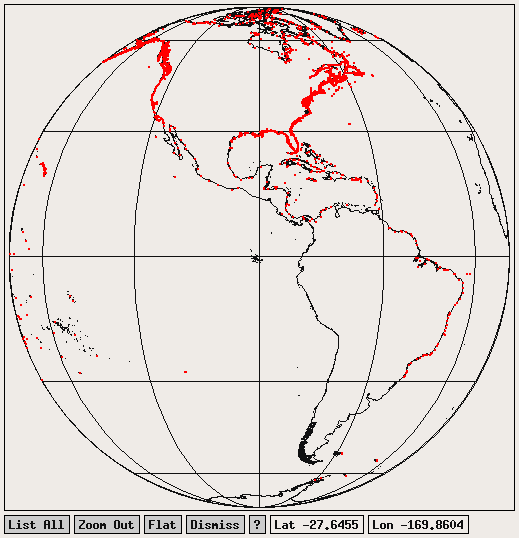cd mkdir installs cd installs wget http://www.omg.unb.ca/~jonnyb/linux/wvs.tgz wget http://www.omg.unb.ca/~jonnyb/linux/xtide-2.6.2.tgz tar -zxvf wvs.tgz tar -zxvf xtide-2.6.2.tgz rm wvs.tgz xtide-2.6.2.tgzIf the two 'wget' commands don't work, you can download the two following tarballs: wvs.tgz & xtide-2.6.2.tgz.
rm wvs.tgz xtide-2.6.2.tgz cd xtide-2.6.2 make clean ./configure make mkdir ~/bin mv xtide ~/bin mv tide ~/bin mv xttpd ~/bin
set path = (~/bin $path)
setenv HFILE_PATH /homes/username/installs/xtide-2.6.2/harmonics.tcd
setenv WVS_DIR /homes/username/installs/wvs
source ~/.cshrc xtide &You should see the following: