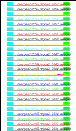
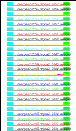
|
The lines window displays all of the lines that are
currently queued for editing. The user can select lines from the listing
in order to load the selected line into the main Swathed window. |
Key: x
Applicable window(s): LINES WINDOW
Function: dismiss the lines window