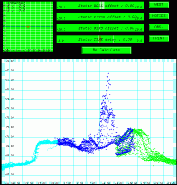
Key: +/-
Applicable window(s): 'Static ROLL offset' slider bar of PATCH
TEST WINDOW
Function: Increase/decrease roll offset.
Key: +/-
Applicable window(s): 'Static PITCH offset' slider bar of PATCH
TEST WINDOW
Function: Increase/decrease pitch offset.
Key: +/-
Applicable window(s): 'Static GYRO offset' slider bar of PATCH
TEST WINDOW
Function: Increase/decrease gyro offset.
Key: +/-
Applicable window(s): 'Static TIME delay' slider bar of PATCH
TEST WINDOW
Function: Increase/decrease time delay.
Key: z (zero)
Applicable window(s): 'Static ROLL offset' slider bar of PATCH
TEST WINDOW
Function: Zero the roll offset.
Key: z (zero)
Applicable window(s): 'Static PITCH offset' slider bar of PATCH
TEST WINDOW
Function: Zero pitch offset.
Key: z (zero)
Applicable window(s): 'Static GYRO offset' slider bar of PATCH
TEST WINDOW
Function: Zero gyro offset.
Key: z (zero)
Applicable window(s): 'Static TIME delay' slider bar of PATCH
TEST WINDOW
Function: Zero time delay.
Key: up/down arrows
Applicable window(s): PATCH TEST WINDOW
Function: Increase/decrease vertical scale. NOTE: the behaviour
of this function if sensitive to the placement of the mouse cursor above
or below the centre of the sounding plotting area.
Key: 2
Applicable window(s): PATCH TEST WINDOW
Function: Toggle sounding colour coding/viewing methods (coloured
by line, coloured by port/stbd, just port, just stbd).
Key: spacebar
Applicable window(s): PATCH TEST WINDOW
Function: Recalculate sounding positions based on current offset
values.
Key: p (port)
Applicable window(s): PATCH TEST WINDOW
Function: Apply offsets to port side only.
Key: s (starboard)
Applicable window(s): PATCH TEST WINDOW
Function: Apply offsets to starboard side only.
Key: b (both)
Applicable window(s): PATCH TEST WINDOW
Function: Apply offsets to both port and starboard side.
Key: x
Applicable window(s): PATCH TEST WINDOW
Function: Dismiss patch test window.