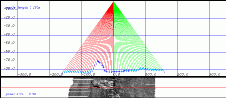
Key: left/right arrows
Applicable window(s): SIDESCAN WINDOW
Function: Increase/decrease across-track coverage. NOTE: behaviour
is dependent on what the display type is set to (see spacebar).
Key: up/down arrows
Applicable window(s): SIDESCAN WINDOW
Function: Increase/decrease vertical scale. NOTE: behaviour is
dependent on what the display type is set to (see spacebar).
Key: spacebar
Applicable window(s): SIDESCAN WINDOW
Function: Toggle display type (bathymetry vs. across-track distance,
backscatter in time/angle space, backscatter vs. across-track distance,
plan view of beam footprints).
Key: h (hack)
Applicable window(s): SIDESCAN WINDOW
Function: Toggle hack flag (sidescan generation method).
Key: y (yaw)
Applicable window(s): SIDESCAN WINDOW
Function: Toggle display of yaw. Does not appear to function at
this time.
Key: x
Applicable window(s): SIDESCAN WINDOW
Function: Dismiss sidescan window.