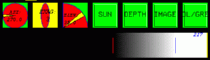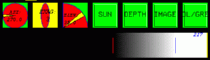
|
The Swathed toolbox is displayed only when editing
in geographic mode. The lower bar of the toolbox allows the user to
adjust the contrast of the underlying image. This also adjusts the
contrast in the backscatter sub-window in the main Swathed window. The
upper row of widgets and buttons also control the appearance of the underlying
image by allowing for changing of sun-illumination parameters and toggling
between different underlying images.
|