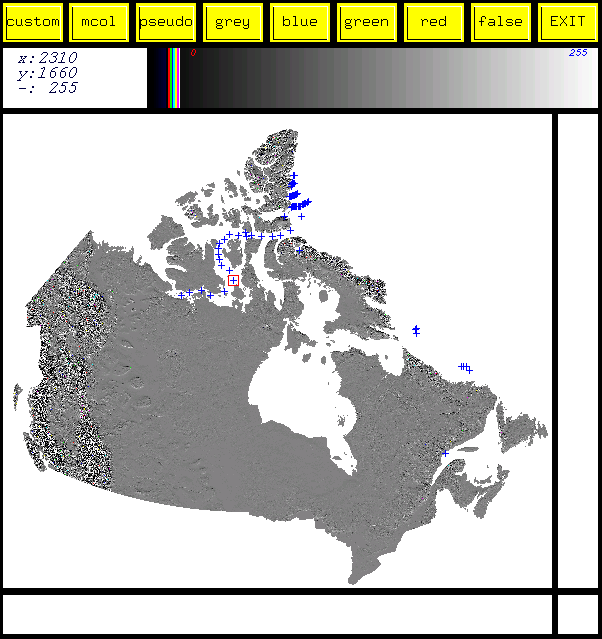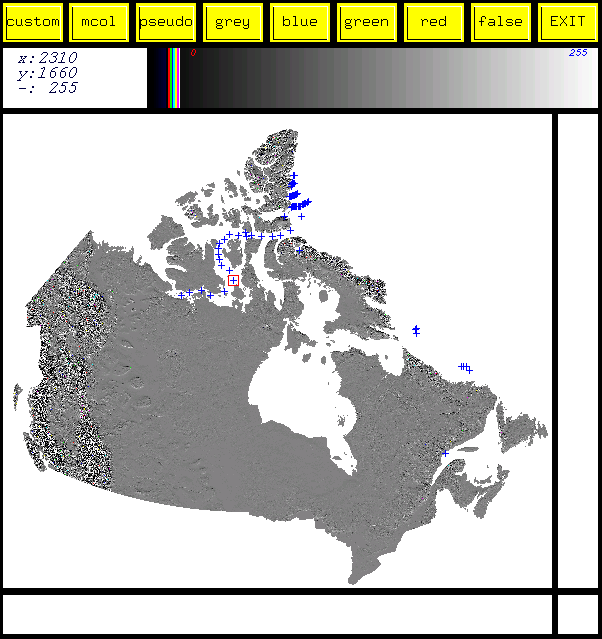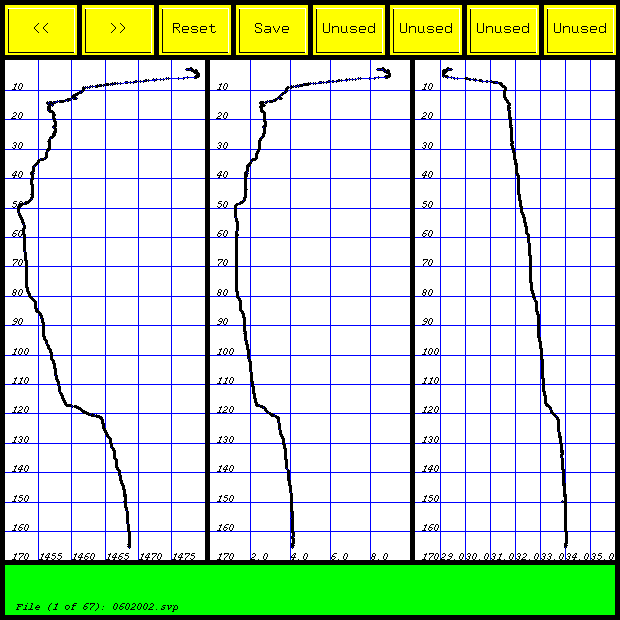OMG SVP Editor
An svp editor is now available as part of the jview program. You can load up a mapsheet along with multiple OMG format .svp files in the following manner:
jview mapsheet.sun_315 -svp svp/*.svp
Mapsheet window
When you run this command, you'll get the usual mapsheet window. In the mapsheet window, svp positions are marked with blue crosses. The svp file that is currently being edited is highlighted with a red square in the mapsheet window.
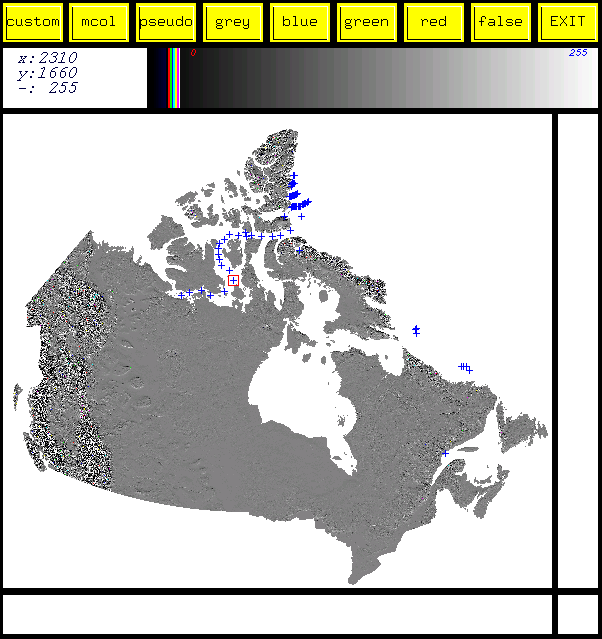
The mapsheet window behaves as usual in jview, i.e. you can zoom in and pan around all you like. The only real difference is that middle-clicking on a profile in the mapsheet window makes it the active profile (the profile that is loaded into the editor).
SVP editor window
The SVP editor window is shown below. There is a row of buttons on top, a status bar with filename on the bottom and three profile views (left to right: sound speed, temperature, salinity, all of these are plotted vs. depth on the y-axis).
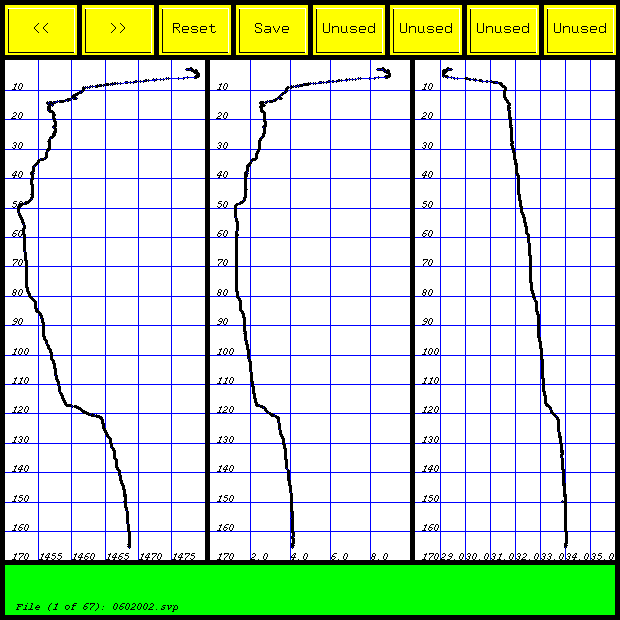
Mouse behaviour in the svp editor window is pretty simple:
- Left click mouse in svp editor to flag bad points (which are then plotted in red)
- Middle click mouse in svp editor to zoom in (click the reset button to reset the view)
- Right click mouse in svp editor to re-accept points (which are then plotted in black)
As with swathed, points are never deleted, just flagged as bad. Software that uses svp files, e.g. newMergeAtt, are aware of the flags and will not use these points.
There are a few buttons on the top of the editor:
- << - switch to previous profile
- >> - switch to next profile
- Save - save edits to current profile (must do this for every profile you edit)
- Reset - Reset the zoom level to view the entire profile.
Of course, what OMG software product would be complete without some undocumented hotkeys? Hotkeys in svp editor profile windows:
- up/down arrows - adjust vertical extent of view, sensitive to which half of the window you're in
- left/right arrows - adjust horizontal extent of view, sensitive to which half of the window you're in
You can edit Version 1 profiles, but they are promoted to version 2 profiles when written out to disk.
Last modified by J. Beaudoin, 20070614